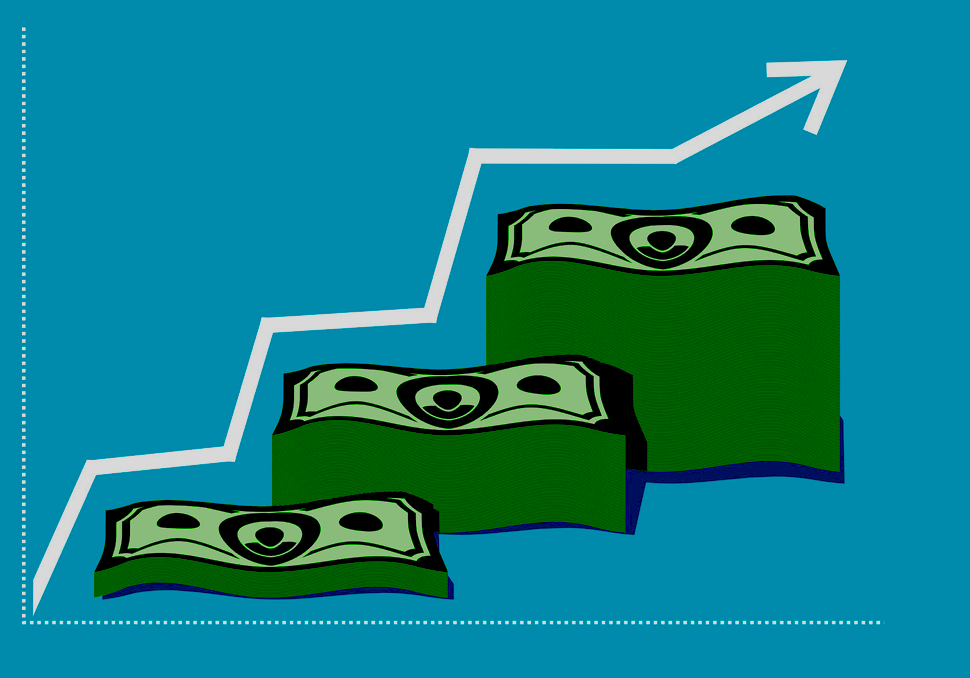
 Income Prediction Project
Income Prediction Project
- 3 mins UBC MDS Project
Income Prediction
Introduction
There are huge disparities in salary amongst the population today. Why does someone receive a higher salary than the next person? There could be many, many factors as to why. How do we narrow down these factors? One approach would be to analyze collected data from censuses which would give us pre-defined attributes, including salaries.
The research proposal for this project is to determine what the strongest predictors (attributes) would be to determine a salary greater than $50,000.
The goal is to build a model on census data for a specific year with the hopes that it could be applied on more recent census data as well.
Dataset
The public data set for the project is https://archive.ics.uci.edu/ml/datasets/Adult from UCI machine learning repository. The data used for this project is from the 1994 US Census Database.
Dataset Attributes “age”, “workclass”, “fnlwgt”, “education”, “educationNum”, “married”, “occupation”, “relationship”, “race”, “sex”, “capitalGain”, “capitalLoss”, “hrPerWeek”, “nativeCountry”, “income”
Script to load the dataset: R script
Dataset file: Data
Research Question
Our research proposal for this project is to determine, what are the strongest attributes to determine a salary greater than $50,000? This will be a predictive question.
Plan
WorkFlow for our project:
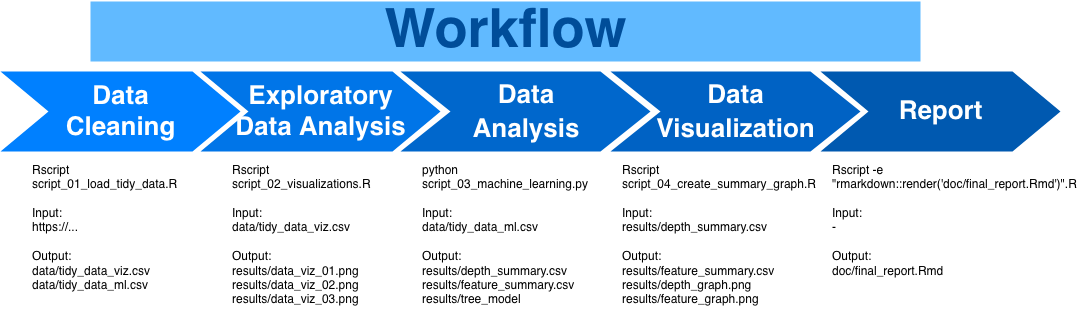
Fig 1: Project workflow
- load the dataset into R
- explore the dataset
- data wrangling to clean and prepare the data according to the research project
- divide the dataset into training and testing
- use a decision tree algorithm on the training set
- apply the resulting model to the testing set
A decision tree model was chosen in order to predict which specific features were used to classify the target value. In addition, this approach allowed for the prediction of the rules which helped predict the target variable.
Summary
- compare the testing statistics to the training statistics (ex. accuracy) in a table or visualization such as a tree
- return to the decision trees to determine the strongest attributes leading to a salary greater than $50,000.
Final Report
Our final report is here.
Scripts
Our scripts can be found here.
For usage of these scripts, please reference the Usage description in the comment section of each script. These scripts should be run under the root directory of our project. To run each script, copy the code after Example:, in the comment section at the beginning of each script, into terminal.
Usage
Method 1 Run the analysis using shell script
Each script should be run under the root directory of this project.
In a command line, run the following code to load tidy data:
Rscript src/script_01_load_tidy_data.R https://archive.ics.uci.edu/ml/machine-learning-databases/adult/adult.data data/tidy_data_viz.csv data/tidy_data_ml.csvRun the following code to generate visualizations:
Rscript src/script_02_visualizations.R data/tidy_data_viz.csv results/data_viz_01.png results/data_viz_02.png results/data_viz_03.pngRun the following code to do machine learning and create summary tables:
python src/script_03_machine_learning.py data/tidy_data_ml.csv results/depth_summary.csv results/feature_summary.csvRun the following code to create summary graphs:
Rscript src/script_04_create_summary_graph.R results/depth_summary.csv results/feature_summary.csv results/depth_graph.png results/feature_graph.pngMethod 2 Run the analysis using make
The makefile should be run under the root directory of this project.
In a command line, run the following code to run the anlysis:
make allRun the following code to have a fresh start:
make cleanMethod 3 Run the analysis using docker
Install Docker
Download and clone this repository
Run the following code in terminal to download the Docker image:
docker pull olivialin/dsci_522_income_predictionUse the command line to navigate to the root of this repo
Type the following code into terminal to run the analysis:
docker run --rm -e PASSWORD=income -v <ABSOLUTE PATH OF REPO>:/home/income incomeprediction:2.2 make -C 'home/income' allIf you would like a fresh start, type the following:
docker run --rm -e PASSWORD=income -v <ABSOLUTE PATH OF REPO>:/home/income incomeprediction:2.2 make -C 'home/income' cleanDependencies
R Packages:
- tidyverse (v1.2.1)
- ggplot2 (v3.0.0)
- GGally (v1.4.0)
Python Packages:
- pandas (v0.23.0)
- sklearn (v0.19.1)
- matplotlib (v2.2.2)
- argparse (v3.2)
